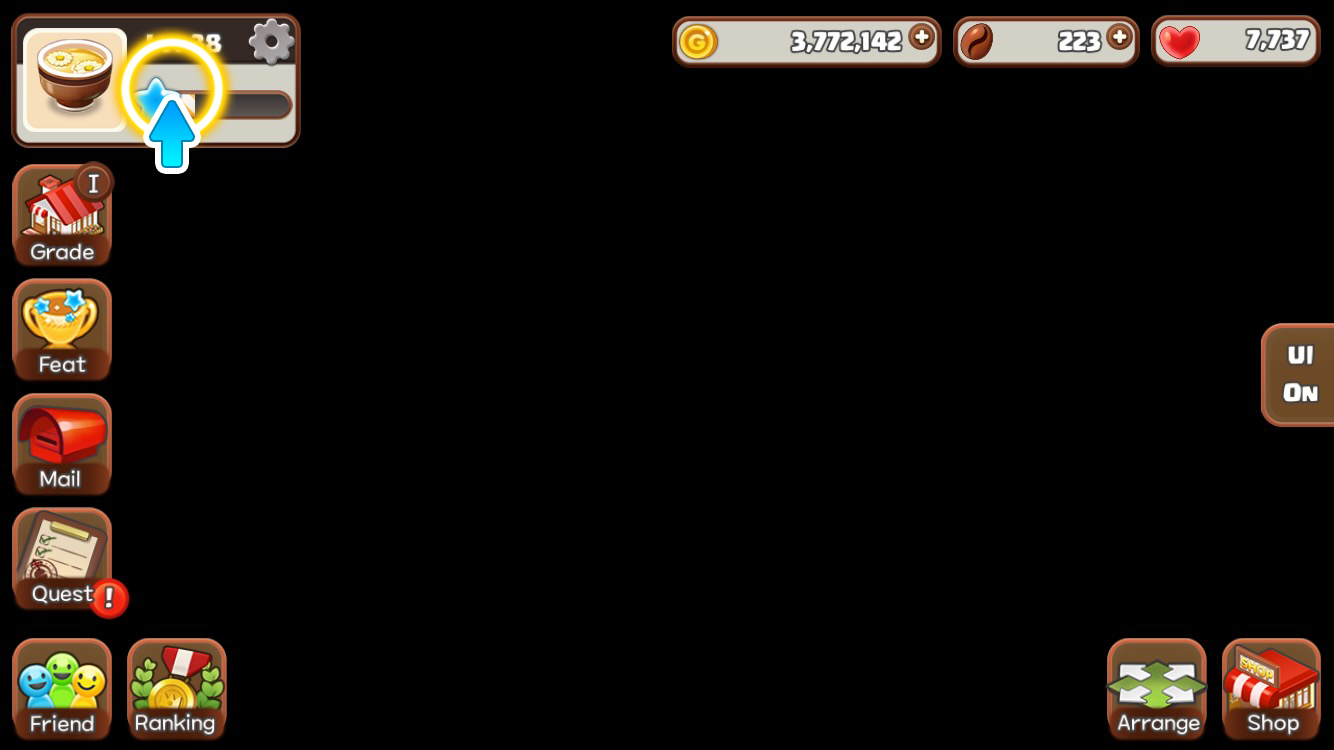Manager/Staff
Item Making
Storage
Item Sales
Item Upgrade
Shop Expansion
Garden Expansion
Level Up
Shop Grade
Reputaion/Customers
Pets
Fruit Juice Stand
Decoration
Interior Upgrade
Free Item
Free Package
Gift Shop
BBQ Shop and Bus
Push Push Manager (Mini Game)
Friends
Ranking
Weekly Ranking
Account/Profile
Game Settings